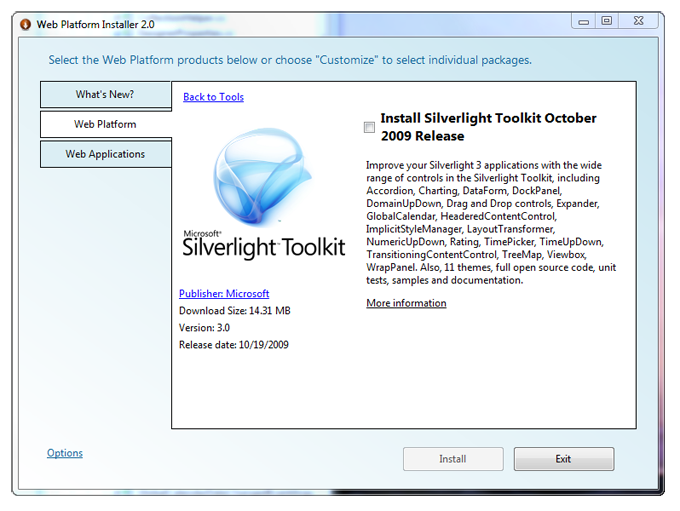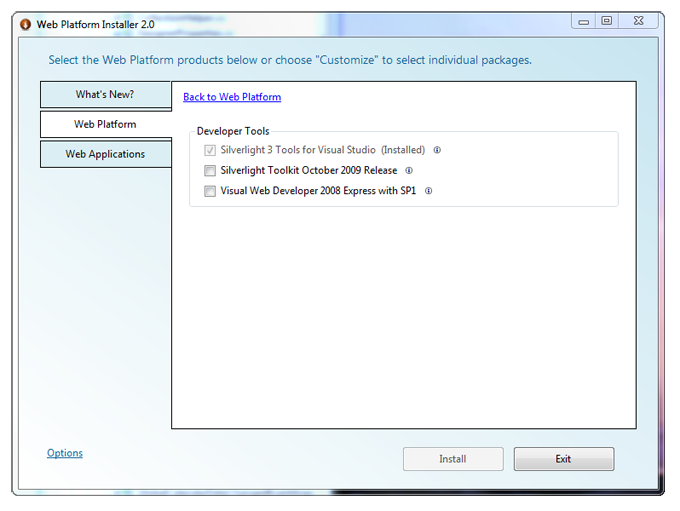The Silverlight Toolkit – now in the Microsoft Web Platform Installer
4 November 2009
It’s now even easier to get started with the Silverlight Toolkit, an excellent complement to your Silverlight development environment. The latest Silverlight 3 release of the Silverlight Toolkit is now available on the Web PI. It is now the recommended way of getting the toolkit.
Here’s a link to the installer, if you don’t already have it on your system: http://www.microsoft.com/web/downloads/platform.aspx
Jump right to the toolkit install here: http://www.microsoft.com/web/gallery/install.aspx?appid=SilverlightToolkit
Or, a Twitter-friendly link: http://bit.ly/3eaT68
Simple installation experience
It’s quick and easy now to use the Silverlight Toolkit – no need to jump over to the CodePlex site.
Once starting the Web Platform Installer, you’ll find the Silverlight Toolkit under the ‘Web Platform’ tab, in the ‘Tools’ section:
The installation should only take a few seconds. Afterwards, you’ll find the controls inside Expression Blend 3, Visual Studio 2008 SP1 with the Silverlight Tools installed, and Visual Studio 2010 Beta 2.
About the Silverlight Toolkit
In case you’ve never used the Silverlight Toolkit, it’s never too late to start. The following controls have been part of the Silverlight Toolkit development process. You can find out more about the quality bands here.
| Mature/SDK/Runtime AutoCompleteBox | Stable |
| Preview | Experimental |
More resources:
- You can also find the source code online here.
- Check out the Silverlight.net discussion forums for the controls
- There is an issue tracker page on CodePlex for reporting and voting on issues
- Read the changes between the July 2009 and October 2009 releases
You can also find out more about the Web Platform here and here. Hope this helps!
Jeff Wilcox is a Software Engineer at Microsoft in the Open Source Programs Office (OSPO), helping Microsoft engineers use, contribute to and release open source at scale.